Console Client Usage
Console Client Usage
replication-manager provides an interactive console client to interact with your clusters.
Start the interactive console via:
replication-manager-cli console
or for a specific cluster
replication-manager-cli console --cluster=mycluster
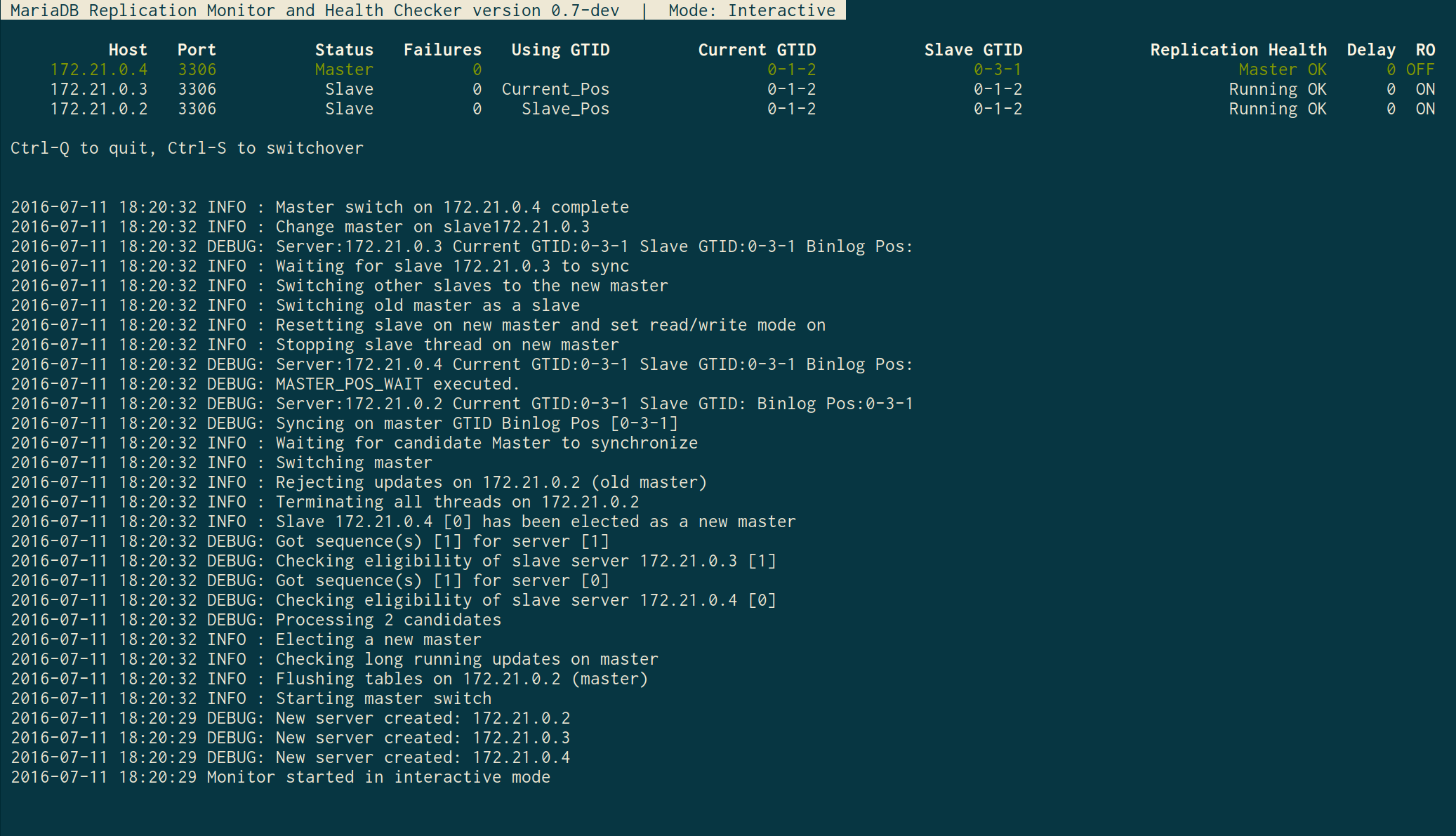
The console client accepts several shortcut key commands:
Ctrl-D Print debug information
Ctrl-F Manual Failover
Ctrl-I Toggle automatic/manual failover mode
Ctrl-R Set slaves read-only
Ctrl-S Switchover
Ctrl-Q Quit
Ctrl-W Set slaves read-write
Ctrl-P Ctrl-N switch between clusters